| First I ordered this nice professional-looking stitched three ring binder But you don't need one of those. You can use your current 3-ring as is! |
| In the TPT product that I made, I have included a variety of covers and binder spines so that you can use a conventional three ring binder with slip-in cover-pockets if you prefer. |
 |
| Bold Style Covers |
Then I made these divider tabs to divide content into easy to find areas. These divider tabs can either be placed in a standard plastic sleeve, or laminated.
 |  |
This past school year I purchased my first personal laminator and I just love it. I had been using the school laminator, but not anymore. The thickness of the plastic and the quality of the lamination is far superior. Now I can cut out small pieces or cards only one time - after they are laminated, and trim right up to the edge!
and I just love it. I had been using the school laminator, but not anymore. The thickness of the plastic and the quality of the lamination is far superior. Now I can cut out small pieces or cards only one time - after they are laminated, and trim right up to the edge!
Content Areas
 There are 3 Styles of tx notes, each with 2 different sides, for your daily treatment notes. [One style specifically addresses OT areas of treatment.]
There are 3 Styles of tx notes, each with 2 different sides, for your daily treatment notes. [One style specifically addresses OT areas of treatment.] Even if you need to input your notes electronically this is an option for recalling details in the moment, tallying data, and planning your next session. You are able to print forms from the PDF document or add individual student information and goals on the editable PowerPoint file.
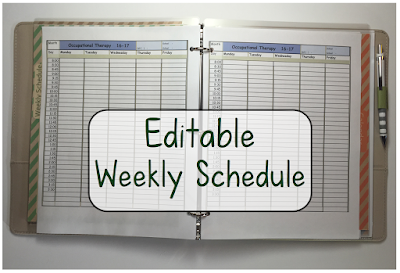
I created and used this style of weekly schedule this past school year and I love it. You will need to open this up in Excel to edit it, but I promise it will not be painful. On the first page / tab of the Excel file, you will find this empty schedule. The title and school contact information can easily be edited and modified year-to-year. On the second page / tab you will find one column in which you can add all your students' names and all the locations where you will be providing services. Then return to the first tab, and as you hover over each cell an arrow will appear. If you click on the arrow a scrolling box will appear and you can add any one of the student names or locations to your schedule. This gives me a nice professional looking schedule that can easily be modified as students are added to my caseload.
 If you are like me, every year I need a monthly calendar to keep tabs on IEPs, assorted meetings, and all sorts of periodic events. If you print these pages back-to-back, you can have a 10 month school year on five sheets of paper. [August 2016 - August 2017 is provided.] Now my calendar will always be in my binder so I can’t misplace it!
If you are like me, every year I need a monthly calendar to keep tabs on IEPs, assorted meetings, and all sorts of periodic events. If you print these pages back-to-back, you can have a 10 month school year on five sheets of paper. [August 2016 - August 2017 is provided.] Now my calendar will always be in my binder so I can’t misplace it! IEP Tracking Checklist & Parent Contact Log. My personal plan is to jot down parent’s names and preferred method of contact at IEP meetings. There are so many times when I want to send a quick note or picture to a parent but because I don’t have the family information at my fingertips it gets put on the to-do list, and then never done. I hope this helps. |
| The remainder of the department tab is packed with useful forms. You will find: Equipment and Materials Loaned Out, To-Do list, Meeting Notes, Professional Development, Budget, Wish-List, Grants, Project Ideas, Contacts, Passwords, Professional Goals, and OTR / COTA Collaboration. |
| Print out the forms that you want to use, punch and place in your binder. |
 |
Putting together this binder has been fun and inspiring. I’m almost looking forward to summer vacation being over so that I can start using my fun, organized, and colorful new binder!
How do you like to keep organized? What is in your therapist binder that you find useful?











This looks AMAZING! Great job on attention to details. I think you have it ALL covered!
ReplyDeleteThanks, I am looking forward to a year with less sticky notes all over my desk!
ReplyDeleteIt looks like you will be the best organized therapist. This looks like a fabulous way to help streamline your paperwork!
ReplyDelete